
Gift ideas for a company opening: printed products
The launch of a business is a moment filled with expectations and new opportunities, offering a unique chance to build a strong brand image and create a space with character. At times like this, printed products and promotional materials can become a powerful tool: highlighting the scale of the idea, attention to detail, and visual consistency.
In this article, you’ll find more than ten practical ideas for printed materials that are perfect for a company launch, along with useful tips on how to develop and use them effectively.
Why printed materials make a great gift for a company opening
Printed promotional materials play several important roles at a company opening:
- They create a professional image. When a new company gives clients, partners, or employees stylish invitations, business cards, or brochures, it sends a clear signal that the business is serious and ready to operate professionally.
- They strengthen the brand. Logos, brand colors, and visual identity applied to physical materials build recognition and improve memorability.
- They are tangible and long-lasting. Unlike online advertising, printed materials such as folders, bags, or calendars stay with customers for a long time.
- They evoke emotion. A new space wants to be remembered, and well-designed printed products play a key role in making that happen.
Printed product ideas for a company opening
1. Exclusive opening invitations
The first contact with a brand often starts with an invitation. High-quality paper, spot UV varnish, and name personalization make the event feel important and the company look professional.
2. Special-edition business cards
When starting out, create a limited run of business cards featuring soft-touch finishes, UV coating, or personalized details for VIP clients. Such cards are often kept as a memento.
3. Brochures or catalogs with your offering
If a company launches with specific services or products, printed brochures or catalogs in A4 format on thick paper are a great way to present information clearly and professionally.
4. Paper or fabric bags with a logo
At an opening event, branded bags filled with promotional materials work as mobile advertising. Your brand travels wherever your guests do.
5. Stickers and branded labels
Used in interiors, on shop windows, or on products. A fast and cost-effective way to create a cohesive visual style.
6. Informational signage
Office signs with room numbers, logos, or department names instantly set a high standard for the space. Attention to detail makes a strong impression.
7. Branded calendars or planners
A calendar with a logo promotes the brand all year long, especially when printed on high-quality paper with a practical, well-thought-out design.
8. Gift or discount cards
If a promotion is planned, a branded gift card with a unique code becomes a powerful marketing tool.
9. Posters and roll-up banners
Visual support for the event is essential. Posters, roll-ups, or PVC banners help structure the space and draw attention.
10. Printed gifts with messaging
Notebooks, pens, mugs, or folders with a logo and a short message are affordable yet effective items that create a warm, lasting connection with the brand.
How to prepare printed materials for a company opening – practical tips
- Stick to your brand style and visual identity.
- Work in CMYK, include bleeds, and use a resolution of at least 300 dpi.
- Choose paper and finishes that match your brand’s character.
- Use spot UV, embossing, or foil stamping for impact.
- Plan logistics in advance — everything should be ready by the opening day.
- Include an element of personalization to increase engagement.
- Select practical formats that customers will keep.
- Add QR codes to track effectiveness.
- Start up technologiczny rozdawał broszury z mapą produktów oraz kartki VIP z kodem na pierwszą usługę, druk minimalistyczny na papierze 300 g.
- Kawiarnia w stylu retro przygotowała zaproszenia inspirowane dawnymi pocztówkami, a każdy gość otrzymał etykietę z nazwiskiem.
- Firma budowlana wykorzystała torby papierowe z logo i kodem QR prowadzącym do e broszury, a plakaty i naklejki całkowicie odmieniły wygląd nowej siedziby.
Inspiring real-life examples
- A tech startup handed out brochures with a product map and VIP cards featuring a code for the first service, all printed on minimalist 300 g cardstock.
- A retro-style café designed invitations in the style of vintage postcards, and each guest received a sticker with their last name.
- A construction company used paper bags with their logo and a QR code linking to an e-brochure, while posters and stickers completely transformed the look of their new office.
Conclusion
A company opening is the perfect opportunity to make a statement. Printed promotional materials are one of the most effective ways to showcase your brand. They attract attention, build trust, and stay in the memory for a long time.
Do you want your invitations, brochures, stickers, or printed gifts to be professional, stylish, and aligned with your brand philosophy?
Four zeros is the right choice.
Four zeros. Printing that opens new possibilities.

10 ideas for using stickers in business and everyday life
Stickers are a small but highly versatile element that can significantly strengthen a brand’s image, support product branding, and serve as an effective tool for personalization. They are increasingly used not only in business, but also in everyday life – from packaging and branding to personalized gifts, décor, and DIY projects. Below you can find ten proven ideas on how to use stickers effectively in practice.
1. Product and packaging branding
One of the easiest yet most effective ways to use stickers is to brand your packaging or products. Stickers featuring your logo, brand colors, or a slogan allow you to quickly create a cohesive brand image, even in small batches. This is especially valuable for small and medium-sized businesses, where flexibility in branding is key.Customers notice the attention to detail from the moment they unpack a product, which builds trust in your brand.
2. Personalized labels for customers
Stickers featuring a customer’s name, a short message, or a QR code linking to a personalized offer are a simple way to build an emotional connection. This works especially well for personalized business gifts or as an added touch for online orders.
Personalization boosts loyalty because customers feel they are treated with care.
3. Promotions and events
At trade shows, conferences, and industry events, stickers make excellent promotional material. They can be handed out to attendees, used in contests, or to highlight special offers.
Well-designed stickers often “settle” on laptops, notebooks, or phones — staying with customers for a long time.
4. Stickers for interiors and event spaces
Wall, floor, door, or furniture stickers are a quick way to brand a space. They’re perfect for offices, shops, conference rooms, or events.
This allows you to create a cohesive visual look quickly, without expensive or permanent changes.
5. Logistics and external labeling
Stickers also serve a practical purpose – on boxes, pallets, equipment, or vehicles. They make logistics and identification easier.
At the same time, they increase brand visibility both in warehouses and in public spaces.
6. Personalized gifts
Adding a sticker to an order as a small bonus or part of a welcome package is an easy way to pleasantly surprise a customer. Stickers are often included with personalized gifts for guests, coffee sets, or gift boxes.
It’s an inexpensive yet highly effective way to make a lasting impression.
7. Eco-friendly stickers and a conscious image
Increasingly, companies are opting for eco-friendly stickers made from recycled paper or biodegradable materials. They’re perfect for sustainable gift sets, wooden souvenirs, or holiday presents.
It sends a clear message: the brand is responsible and cares about the environment.
8. Vehicle stickers as mobile advertising
Even a single branded vehicle can serve as a moving billboard. Stickers on vehicles boost brand visibility and reach across multiple locations. It’s a simple, long-lasting form of outdoor advertising.
9. Cross-media: collaborating with influencers
Stickers are widely used in collaborations with influencers: as part of packaging design, a backdrop for content, or a gift in a box. Combined with personalized gifts, they help increase reach and create authenticity. They often appear in stories, unboxings, and reels.
10. Everyday use
Stickers aren’t just for business. They’re perfect for home décor, notebooks, devices, and gift wrapping. They’re often used as personalized gifts for children, grandparents, or as an addition to wedding presents.Thanks to stickers, everyday items take on a more personal look.
How to prepare effective stickers? Practical tips
- Choose the right material: paper, vinyl, or waterproof substrates.
- Make sure the design is readable, with proper contrast and sizing.
- Print quality directly affects how your brand is perceived.
- Plan the logistics: how, to whom, and when the stickers will be distributed to ensure they actually work.
Conclusion
Stickers are an affordable yet highly effective tool for visual communication. They support branding for packaging and products, as well as the market for personalized gifts — both corporate and personal. With low production costs, they offer great flexibility and a wide range of applications.
If you want your stickers and personalized gifts to be created with attention to detail and aligned with your brand’s style, Four zeros is a reliable partner.
Four zeros. Stickers that don’t go unnoticed.

Personalized printing: invitations, labels, gift cards
Personalisation in digital printing is more than just decoration — it’s a powerful marketing tool that leaves a lasting impression. Personalised print creates a sense of exclusivity: each client feels special. Products like custom labels, invitations, or name tags help establish an emotional connection between a brand and its audience.
Research shows that 80% of consumers are more likely to choose a product that reflects their personal needs and emotions. That’s why personalised printing — from simple name cards to large-scale campaigns — is becoming one of the most effective branding channels in today’s content-saturated world.
Why do personalised products have such an impact?
- Strengthening the brand
Custom designs on invitations, labels, and gift cards are a powerful way to make your brand memorable. Placing your logo and brand identity on every item creates a cohesive image of your company. - Greater customer engagement
When a customer sees their name on a gift card or an invitation, they feel recognized and valued. This small but meaningful gesture helps build long-term relationships with your brand. - Resource efficiency
On-demand personalised printing allows you to produce only the quantity you need. Less waste, no overproduction — maximum efficiency.
Where does personalisation make the biggest impression?
- Invitations:
weddings, business events, or parties. Custom names and designs add elegance and distinguish your design from generic templates. - Labels:
for bottles, products, or souvenirs — with a name, company, or personal dedication. Creates a real “wow” effect in real life. - Gift cards:
personalised cards are both an emotional gift and an effective loyalty tool.
How does it work in practice? Personalisation technologies
- VDP (Variable Data Printing): each invitation or label can feature unique names, QR codes, or custom images.
- Custom die-cutting: products in any shape: hearts, logos, bottles. Not only creative, but also emotionally engaging.
- Printing effects: spot varnish, foiling, embossing. These techniques add beauty and a distinct personal style.
Practical tips from Four zeros
1. Invitations to remember
Use custom graphics and die-cut shapes instead of standard templates.
2. Labels with character
Add a name, QR code, or promo code — with VDP, each item is unique.
3. Elegant gift cards
Choose personalized printing, designer paper, and striking finishes.
4. Quality in small runs
On-demand printing lets you produce exactly the quantity you need — no leftover stock.
Conclusion
Personalised invitations, labels, and gift cards are more than just attractive print — they’re a strategic way to show that your brand knows and values its customers. Technologies like VDP, custom die-cutting, and foil stamping allow you to create products that impress both emotionally and visually. Want your invitations to be memorable, your labels to catch the eye, and your cards to feel luxurious? Turn to Four zeros — we’ll bring your project to life with precision, speed, and creativity. Thoughtful personalisation - heartfelt printing. Four zeros.

Designing and preparing for print: mistakes to avoid
Anyone who has ever prepared a layout for print, whether these are business cards, flyers, posters or packaging, knows that mistakes are often spotted only after the final product is received. But by then it’s already too late: you end up reprinting and spending more money. That’s why at Four zeros we created this simple, practical guide to help you save costs and avoid unnecessary stress.
1. Not setting colors to CMYK
Why does it matter? On screen, colors appear in RGB, but printing is done in CMYK. So, the question is: CMYK or RGB for print? The answer is simple — always CMYK. If you don’t switch, your project may look dull or distorted, and the colors you saw on your monitor won’t match the print.
Four zeros tip: Always prepare your print file in CMYK. If you’re working in RGB, convert before exporting, run a color proof, and only then send it to print. This also applies to vector graphics.
2. No bleeds or safe margins
Why does it matter? Without a 3–5 mm bleed, important elements risk ending up too close to the edge or being cut off.
Four zeros tip: Always add 3–5 mm bleed for backgrounds or elements near the edge. Keep key content (text, logos) at least 5 mm away from the trim line.
3. Low-resolution graphics
Why does it matter? For quality print, images must be at least 300 dpi at 1:1 scale. Low-quality or web images will look blurry.
Four zeros tip: Use high-resolution files (300 dpi or vector). If scaling up, do it carefully, or switch to vector formats (SVG, EPS). For PDFs, check quality in a graphics editor.
4. Wrong fonts or text not converted to outlines
Why does it matter? If you use custom fonts that the print shop doesn’t have, the software may replace them, changing your layout.
Four zeros tip: Either include fonts with the file (if the license allows) or, preferably, convert text to outlines. This guarantees your layout looks exactly as intended.
5. Incorrect margins and ignoring folding methods
Why does it matter? For folded leaflets or brochures, it’s important to account for the spine width and inner margins. Otherwise, text may fall into the fold.
Four zeros tip: Design with folding and spine width in mind. Check with the print shop about paper thickness and margin sizes before finalizing.
6. Lines too thin and details too small
Why does it matter? Lines thinner than 0.1 mm may not print at all.
Four zeros tip: Use lines at least 0.3 mm thick. Enlarge or simplify very fine details for reliable results.
7. No protective finish (laminate, varnish)
Why does it matter? Without protection, prints are easier to scratch, smudge, or damage. The right finish not only protects but also enhances appearance.
Four zeros tip: For frequently handled items, choose matte, glossy, or soft-touch laminate. For business cards, 3D varnish adds elegance.
8. Skipping a preflight check
Why does it matter? Even small errors (wrong color profiles, missing fonts, no bleed) can affect print quality or make printing impossible.
Four zeros tip: Always run a preflight check (for example, in Acrobat Pro) or send your file to the print shop for verification. A proof is especially useful for large-format projects or packaging.
Conclusion
Preparing for print isn’t just about visuals, it’s also about the technical details. Avoiding common mistakes ensures a clean, professional result without extra hassle.
If you want your layout to be perfect, reach out to us. At Four zeros, we take care of every detail so the final product is not only beautiful but also reliable.
Four zeros — print you can rely on.

Printing or embroidery on textiles: what’s best for your project?
Introduction
Customising clothing is a powerful way to build your brand, express visual identity, and stand out in the market. When it comes to choosing between printing and embroidery, a range of factors come into play: fabric type, purpose of the garment, budget, and the look you want to achieve. Let’s explore the pros and cons of each technique.
Machine embroidery – elegance and durability
Machine embroidery is the process of stitching a design with threads controlled by a computer. It’s considered a premium option due to its long-lasting quality and refined appearance. A growing trend is printed embroidery – a combination that merges classic printing with embroidery for a unique aesthetic.
Advantages:
✔ Durability – doesn’t fade, wash out, or wear off.
✔ Professional look – adds a sense of prestige.
✔ Versatility – works well with various fabrics: cotton, polyester, jersey, leather.
Disadvantages:
✖ Higher cost – especially for small runs or intricate designs.
✖ Limited detail – hard to reproduce small elements or colour gradients.
✖ Thickness – may feel bulky on lightweight garments.
Textile printing – colour and precision
Textile printing is the process of transferring an image onto fabric using various methods: screen printing, sublimation, direct-to-garment (DTG) printing, or heat transfer. It has gained popularity thanks to its precision and ability to reproduce complex graphics.
Advantages
✔ High detail – ideal for rendering fine elements and shadows.
✔ Vivid colours – especially effective for bold logos.
✔ Cost-effective for large runs
✔ Lightweight – doesn’t alter the fabric’s structure, ensuring comfort.
Disadvantages
✖ Less durable – the print may fade over time.
✖ Fabric limitations – not all fabrics are suitable for printing.
There are also hybrid techniques available – such as printed embroidery or embroidered print, which combine the strengths of both methods for a unique effect.
Comparison of Techniques: Embroidery vs Textile Printing
When choosing between embroidery and textile printing, several key factors come into play. Durability is one of the main advantages of embroidery — it is highly resistant to wear and washing, making it ideal for long-term use. In contrast, textile printing offers medium durability, especially when exposed to frequent washing or abrasion.
In terms of appearance, embroidery provides a raised and elegant look, giving garments a premium and professional feel. Textile printing, on the other hand, creates a flat but vivid finish, allowing for vibrant colours and a modern aesthetic.
Looking at cost, embroidery tends to be more expensive, particularly for small quantities, while textile printing is more cost-effective for larger production runs.
When it comes to detail, embroidery has limitations, especially with very fine lines or complex graphics. Textile printing excels in this area, offering high precision and the ability to reproduce intricate designs.
Finally, considering comfort, embroidery can be less comfortable on thin fabrics due to its texture and thickness. Textile printing maintains the original feel of the fabric, ensuring greater comfort for the wearer.
In summary, the choice depends on your priorities — whether you value durability and elegance, or detail, colour, and comfort.
When to choose embroidery?
- You need prestigious, long-lasting branding for uniforms or formal wear.
- You want to emphasize your brand’s status.
- The project is simple, without gradients.
- Quality matters as a company’s calling card.
When to choose printing?
- The design has fine details, shadows, or complex graphics.
- You need an economical solution for large batches.
- You value lightness and comfort in wearing.
- You’re interested in digital printing that offers precision and rich colours.
Conclusion
Choosing between embroidery and printing depends on the type of project, material, budget, and desired effect. Embroidery stands for durability and prestige. Printing offers precision and efficiency for mass production. Increasingly, combined methods are used to create unique products. If you’re unsure which to choose, contact us!
At Four zeros, we’ll help you select the best technique for your project and deliver high-quality printing and embroidery that meet your expectations.

New arrival at the Four zeros print centre: the iEcho PK0705 Digital Cutting Machine – what does it mean for your projects?
A breakthrough for short runs and prototyping
In the world of print, where speed and flexibility are key, adopting cutting-edge technology can significantly enhance the quality and efficiency of your projects.
Four zeros is proud to introduce its latest addition – the iEcho PK0705 digital cutting machine. This equipment opens up new possibilities for precision cutting, creasing, and marking, especially in small-run production and prototyping. It perfectly complements our digital printing capabilities, allowing us to deliver even the most demanding projects faster and with greater accuracy.
What makes the iEcho PK0705 stand out?
The iEcho PK0705 is an intelligent cutting system that combines advanced features with a compact design. With its automatic feeder, vacuum system, and built-in computer, the machine delivers:
- Precise cutting of various materials such as cardboard, corrugated cardboard, polymeric foam, and synthetic substrates.
- Creasing and marking, enabling the creation of complex packaging and promotional materials.
- Automatic positioning with a CCD camera, eliminating manual setup errors.
- Cutting speeds of up to 1000 mm/s with a cutting accuracy of ±0.1 mm.
Why does it matter for your projects?
- Fast production of short runs. Traditional packaging or POS material production often requires the creation of cutting dies – an expensive and time-consuming step when working with small volumes. The iEcho PK0705 solves this problem by enabling die-free production that is both fast and cost-effective.
- Unlimited prototyping. For designers and advertising agencies, the ability to quickly create a prototype is priceless. With the iEcho PK0705, you can efficiently test different versions and speed up decision-making.
- Personalisation and unique projects. In a world that values individuality, creating unique shapes and designs is a competitive advantage. The iEcho PK0705 allows you to bring even the most complex ideas to life.
Examples of applications
- Packaging: custom-shaped boxes with windows, inserts, or additional elements.
- Promotional materials: stands, displays, hang-tags, and labels in unusual shapes.
- Prototypes: fast creation of packaging models for presentations.
- Personalized products: unique solutions for marketing campaigns, events, or corporate gifts.
Why choose Four zeros?
Four zeros is a print centre focused on innovation and quality. Thanks to the iEcho PK0705, we offer:
- Fast order turnaround, especially for short runs.
- Greater flexibility in design and production.
- High quality thanks to precise cutting and creasing.
- The ability to create unique solutions that were previously impossible.
Conclusion
The launch of the iEcho PK0705 at Four zeros print centre is a step into the future and a response to growing market demands. We offer even better quality, speed, and flexibility. If you’re looking for a partner who can bring your most complex ideas to life, contact us today.
Four zeros – your ideas, our precision.

Custom-shaped PVC signs: lightweight, durable, and designed to impress
In a world where first impressions matter, it’s not just what you say, it’s how you say it. That’s why custom-shaped PVC signs are gaining popularity not only in offices, exhibitions, and retail spaces but also in public areas, schools, hotels, and government buildings. They’re lightweight, long-lasting, resistant to environmental influences, and most importantly – they can be shaped exactly the way you want.
In this article, you’ll learn:
- What makes PVC signs stand out
- How you can customize them
- Where they’re most commonly used
- Why Four zeros is the right place to order them
What are PVC signs and why are they so popular?
Printed PVC signs are a smart way to stand out in public spaces and build a consistent brand image. PVC (polyvinyl chloride) is a lightweight, strong synthetic material widely used in advertising and visual communications. The foamed version is extremely light yet resistant to impact and outdoor conditions. It’s easy to cut, shape, bend, and print on.
Advantages of PVC as a signage material:
- Lightweight – perfect for mounting on walls, doors, or stands
- Weather-resistant – rain, sun, and wind are no problem
- Durable – doesn’t chip or fade over time
- Smooth surface – ideal for UV printing
- Easy to process – can be cut into custom shapes
That last point is a big reason why custom-shaped PVC signs are becoming a go-to option for brands that want to stand out.
What do we mean by “custom shape”?
Unlike traditional rectangles, PVC signs can take on virtually any shape. With precise CNC milling or laser cutting, we can produce:
- Signs in the shape of your logo
- Rounded-corner signage
- Cutouts mimicking objects (bottles, leaves, arrows, etc.)
- Dimensional letters and shaped text
- Decorative multi-layer PVC elements
They’re a great alternative to standard informational signs, suitable for everything from sleek interior design to dynamic retail environments.
Where are custom-shaped PVC signs used?
The possibilities are nearly endless — the only limit is your imagination. Here are some of the most common use cases:
- Offices and institutions – nameplates, room numbers, department signs
Shops and retail spaces – sale signage, new collections, price tags, or brand name signs - Exhibitions and galleries – minimalist exhibition design or decorative art elements.
- Hotels and guesthouses – room numbers, reception signs, modern “Do Not Disturb” signs
- Schools and kindergartens – colourful, playful signs that both engage and educate children.
- Urban environments – aesthetic and durable signage for bike routes, parks, and viewpoints featuring the city’s logo.
How do we make custom PVC signs at Four zeros?
At Four zeros, we focus on quality and detail. Every project is treated individually, whether you need five signs or five hundred.
Step 1: Design file
You can send us your design or let our team create it for you. We’ll help choose the right format, colors, material thickness, and mounting method.
Step 2: Shape selection
Thanks to CNC and laser cutting technologies, we can cut any shape, even highly complex or unconventional shapes.
Step 3: UV printing
We use direct UV printing on PVC. ensuring the graphics are resistant to abrasion, moisture, and sunlight.
Step 4: Finishing and mounting
We offer mounting holes, standoff fixings, double-sided tape, or magnetic systems, depending on the location and type of installation.
Why order PVC signs from Four zeros?
- Quality – we work with high-end equipment and trusted materials
- Speed – fast turnaround, even for custom projects
- Flexibility – every project is truly one-of-a-kind and we take that into account
- Creativity – we’ll help you find the best design approach
- Support – we’ll assist you with installation, use, and storage
Conclusion: a small sign, a big impact
Custom-shaped PVC signs combine lightness, strength, and visual appeal. They can be both subtle and vibrant, it all depends on your needs and creativity.One thing is certain: a well-designed PVC sign isn’t just informative, it enhances your brand and adds character to your space.
Get in touch with us today, we’ll bring your idea to life, in any shape you choose.
Four Zeros — light in weight, strong in impact.

Multilayer business cards – when paper alone creates a “wow" effect
In the age of digital tools, automation, and LinkedIn, paper business cards might seem outdated. But that’s just an illusion. The true power of print lies in its physical presence: the touch, the texture, the weight. Nothing leaves a lasting impression quite like an elegant, thick business card that stands out. Especially when it comes to printing 2- or 3-layer cards, which do more than share your contact details – they enhance your brand’s image and prestige
In this article, we’ll explore what multilayer business cards are, their key advantages, when they’re worth ordering, and why you can trust Four zeros print centre to bring them to life.
What are 2- and 3-layer business cards?
Multilayer business cards (also known as bonded or sandwich business cards) are printed products made up of two or three sheets of paper glued together. They’re typically much thicker than standard cards, with a weight ranging from 600 to even 1000 gsm.
What sets them apart isn’t just their weight, but their customisation potential:
- a coloured middle layer (also known as the “core” or “sandwich” layer),
- a mix of different paper types,
- premium finishes such as soft-touch lamination, spot UV coating, or foil stamping.
A multilayer business card is more than just a contact holder. It says: “I’m a professional. I care about the details. My brand is next-level.”
When to choose multilayer business cards
Not sure if 3-layer business cards are right for you? If making a strong first impression matters, then the answer is a definite yes.
Here are situations where a multilayer card is the perfect choice:
- High-level business meetings – Show that you’re playing in the premium league.
- Creative and luxury industries – architects, designers, jewelers, and high-end consultants.
- Trade shows and industry events – Stand out among hundreds of standard cards.
- Company launches or rebranding – Make your card a symbol of change.
- First contact with a VIP client – Show you care from the very first moment.
Remember: a business card isn’t an expense. It’s an investment in first impressions.
Advantages of multilayer business cards
Compared to standard cards, 2- and 3-layer options offer several unique advantages:
- Prestige – A clear (and tactile) difference in quality.
- Durability – Thicker material better withstands wear and tear.
- Design impact – A colourful core makes a lasting impression.
- Exclusivity – Few people invest in such premium products, putting you one step ahead.
- Print and finish flexibility – Matte or glossy films, foil stamping, spot UV, and 3D effects.
A small piece of paper that says a lot about who you are.
How a 3-layer business card is made: step by step
1. Paper selection
Each layer can have its own colour and texture. The most commonly used paper weights range from 250 to 350 gsm.
Popular options include:
- Coated white paper
- Eco kraft paper (brown)
- Dyed-through paper (black, red, navy blue)
2. Graphic layout
Prepared in CMYK colour mode, with proper safety margins. Decide whether you want single- or double-sided printing.
3. Printing and bonding
After printing, the layers are glued together under high pressure. Drying time for the adhesive is several hours. The process is more complex than for regular business cards.
4. Trimming and finishing
Once bonded, the cards are trimmed to size. This is when you can add extras like spot UV, foil stamping, or soft-touch lamination.
Note: Not every layout suits this type of card. We recommend consulting the Four zeros team to avoid production issues.
Design that works – inspiration
Want to know what really wows? Here are a few trends and ideas to consider:
- Minimalism + coloured core – White background, black font (e.g. Helvetica), neon pink middle layer.
- Black + gold – Matte black card with shiny gold logo and a black inner core – a premium classic.
- Kraft + green – An eco-conscious image for meaningful brands.
- Soft touch + 3D spot UV – Modernity and luxury in one.
Why order your multilayer cards from Four zeros?
We’re a print centre focused on quality. Four zeros is not just about machines – it’s a team passionate about creating the perfect product.
What we offer:
- Expert advice on paper and finishes
- Custom quotes and a personal approach
- Precision trimming and bonding
- Option to create a sample
- Fast turnaround
- Printing in Warsaw and delivery across Poland
Conclusion
Multilayer business cards aren’t just about contact details. They’re about emotion, quality, and style.
In a world where everyone has an email and a LinkedIn profile, a printed card can still create that rare “wow” moment.
Want to impress, stand out, and leave a powerful, lasting impression? Then this card is for you.
Get in touch with us today – and let your card speak before you even say “hello.”
Four zeros – where business cards become a tool for success.
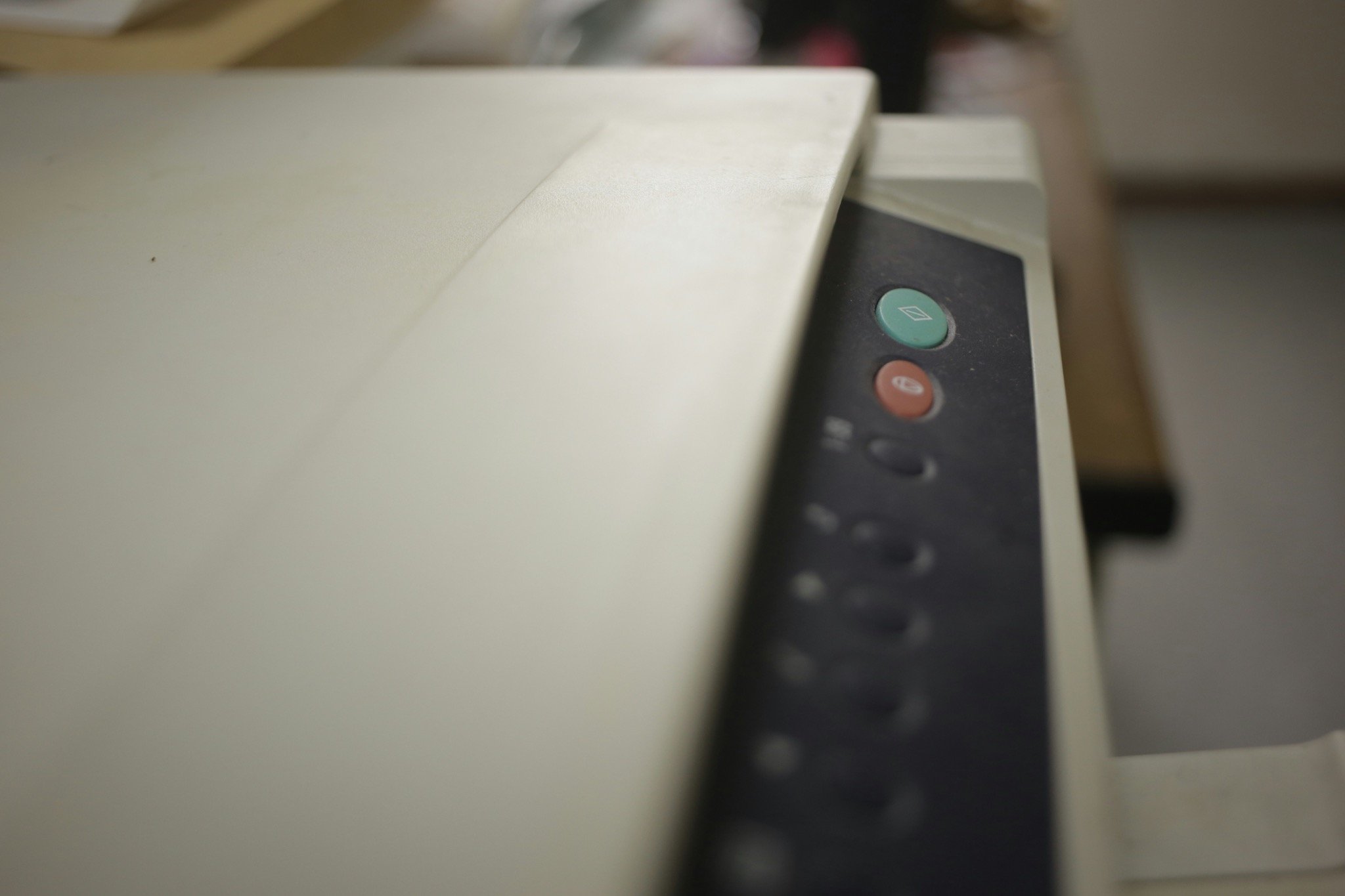
UV Printing technology in large-format materials - the future of advertising before your eyes
In today’s world of visual communication, where quality, durability, and speed matter most, UV printing technology is rapidly gaining ground, especially in large-format printing. This innovative method is transforming how we approach advertising on expansive surfaces, from banners and signage to interior decor.
In this article, you’ll learn what large-format UV printing is, its key advantages, where it works best, and why Four zeros is the perfect place to bring your ideas to life in Warsaw and across Poland.
What is UV printing technology?
UV (ultraviolet) printing is a modern technique where inks are instantly cured using ultraviolet light. This means there’s no drying time, and the printed product is ready to use immediately.
What makes it stand out?
✅ No need for laminating – the print is resistant to moisture, abrasion, and sunlight.
✅ Vivid, saturated colors and high image definition.
✅ Compatible with a wide range of materials – both rigid and flexible.
It’s these very advantages that make UV printing a perfect fit for large-format projects, where efficiency and visual impact are key.
What does large-format UV printing mean?
Large-format UV printing refers to the use of UV technology to print on large surfaces. With advanced equipment, it's possible to print on materials several meters wide without compromising quality and with high resistance to external factors.
Popular materials include:
📌 Foamed PVC
📌 Dibond (aluminum composite)
📌 Glass
📌 Plexiglass
📌 Self-adhesive films
📌 Canvas
📌 Frontlit and blockout banners
These capabilities make UV large-format printing ideal for outdoor advertising, interior design, exhibition stands, and urban branding.
Advantages of large-format UV printing
Large-format UV printing offers more than just durability, it delivers a strong visual impact. Key benefits include:
✅ Long-lasting – withstands moisture, UV exposure, and temperature changes.
✅ Vibrant color and detail – prints stay sharp, even at large scales.
✅ Eco-friendly – LED UV technology is solvent-free and safer for the environment.
✅ Works on complex surfaces – including glass, metal, wood, plastic, and more.
✅ White ink printing capability – ideal for transparent or dark materials.
This versatility allows for the creation of not only advertising materials but also artistic interior elements and industrial signage.
LED UV printing technology – a new quality standard
At Four zeros, we use LED UV printing, which is an even more efficient and eco-conscious evolution of the technology. Its benefits include:
✅ Lower energy consumption
✅ No overheating of materials
✅ Longer-lasting UV lamps
✅ Suitable for thin and delicate materials
LED UV printing is one of the most advanced methods on the market: precise, fast, and environmentally friendly.
Large-format UV printing in Warsaw – where to print?
Looking for an experienced print centre offering UV printing in Warsaw? Welcome to Four zeros . We manage projects with full support – from file preparation to installation.
We also serve clients across Poland, so if you’re looking for large-format UV printing in Warsaw or all over the country, we can arrange delivery or offer tailored solutions.
What we offer:
✔ Consultations and a personalized approach
✔ Fast turnaround
✔ Test prints
✔ Design and file support
✔ Additional services: cutting, laminating, installation
Where is large-format UV printing used?
UV printing is incredibly versatile. Common applications include:
Advertising and informational signs – durable and weather-resistant
Glass decor and wall graphics – printed directly onto glass or plastic
Trade show and POS materials – mobile stands, display units
Vehicle and urban infrastructure branding
Art prints – limited editions, artworks on rigid media
Conclusion
UV printing has redefined the possibilities of large-format printing, allowing you to create long-lasting, vibrant, and environmentally resistant visuals on nearly any surface.
Whether you need:
✅ Large-format UV printing in Warsaw
✅ UV printing in Rzeszów
✅ Printing on PVC, glass, metal, plexiglass, or Dibond –
Four Zeros is your go-to partner.
We’re experts in innovative printing, ready to turn your ideas into visual reality quickly, professionally, and with attention to every detail.
📞 Message or call us and see what true large-format printing looks like with UV technology!






